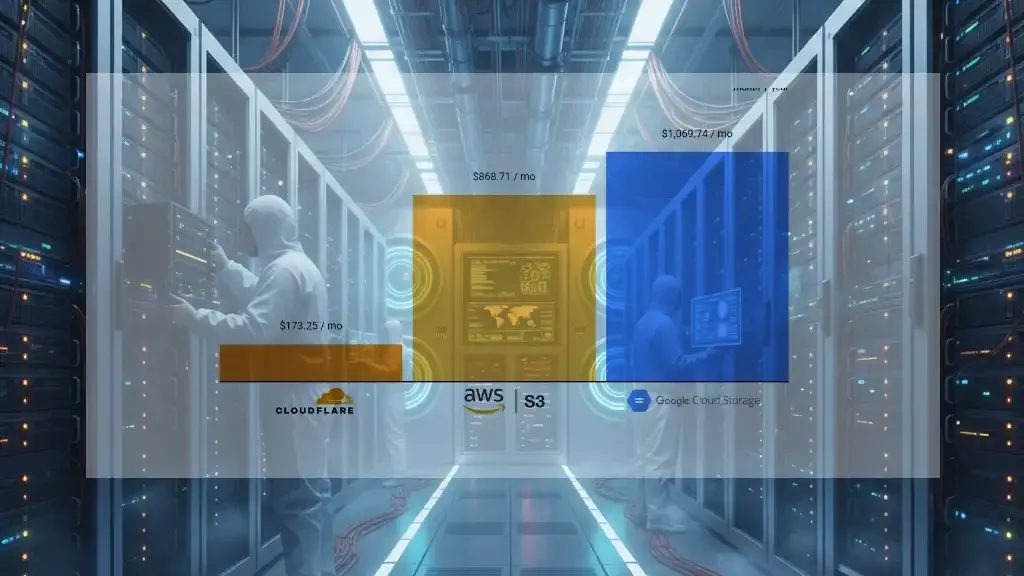Quick TL;DR
- Create R2 bucket + access keys in Cloudflare.
- Add keys to Vercel environment variables.
- Make a server API route in Next.js that creates a presigned PUT URL (using AWS S3 SDK).
- Upload from the browser with the presigned URL.
- Push to GitHub → connect to Vercel → deploy.
Short, no fluff — you’ll be done in minutes.
Why R2 is better than S3 (beginner-friendly)
- Cheaper/no egress to Cloudflare CDN — R2 avoids heavy egress costs when paired with Cloudflare’s edge.
- S3-compatible API — you can use the same AWS SDK code with a custom endpoint.
- Simple pricing for static object storage — ideal for uploads & static assets.
- Global edge delivery with Cloudflare built-in.
Downside: S3 still has deeper enterprise features. But for cost + performance, R2 wins for most web apps.
Step-by-step guide
1) Create R2 bucket + Access Keys
- Go to Cloudflare Dashboard → Workers & R2 → Create bucket.
- Find your Account ID (needed for endpoint).
- Create Access Key (Access Key ID + Secret). Save both.
2) Add environment variables in Vercel
R2_ACCOUNT_ID=your_account_id R2_BUCKET=your_bucket_name R2_ACCESS_KEY_ID=your_access_key R2_SECRET_ACCESS_KEY=your_secret R2_REGION=auto
3) Install AWS SDK in your Next.js app
npm install @aws-sdk/client-s3 @aws-sdk/s3-request-presigner
4) Create a server API route for presigned URL
// app/api/upload-url/route.ts
import { NextResponse } from "next/server";
import { S3Client, PutObjectCommand } from "@aws-sdk/client-s3";
import { getSignedUrl } from "@aws-sdk/s3-request-presigner";
const s3 = new S3Client({
region: process.env.R2_REGION || “auto”,
endpoint: https://${process.env.R2_ACCOUNT_ID}.r2.cloudflarestorage.com,
credentials: {
accessKeyId: process.env.R2_ACCESS_KEY_ID || “”,
secretAccessKey: process.env.R2_SECRET_ACCESS_KEY || “”,
},
});
export async function POST(req: Request) {
try {
const { name, type } = await req.json();
const key = uploads/${Date.now()}-${Math.random().toString(36).slice(2,8)}-${name};
const cmd = new PutObjectCommand({
Bucket: process.env.R2_BUCKET,
Key: key,
ContentType: type,
});
const url = await getSignedUrl(s3, cmd, { expiresIn: 60 });
return NextResponse.json({ url, key });
} catch (e: any) {
return NextResponse.json({ error: e.message }, { status: 500 });
}
}
5) Upload from client
async function uploadFile(file) {
const res = await fetch("/api/upload-url", {
method: "POST",
headers: { "Content-Type": "application/json" },
body: JSON.stringify({ name: file.name, type: file.type })
});
const { url, key } = await res.json();
await fetch(url, {
method: “PUT”,
headers: { “Content-Type”: file.type },
body: file
});
return { key, url };
}
6) Deploy on Vercel
- Push code to GitHub.
- Import repo into Vercel.
- Add same env vars in Vercel settings.
- Deploy — done!
Final Checklist
- [ ] R2 bucket + Access Key created
- [ ] Env vars in Vercel
- [ ] Presigned URL route added
- [ ] Client upload function works
- [ ] GitHub → Vercel connected
End note: I personally run my site on R2 — it saves cost, gives me Cloudflare’s CDN edge, and still lets me use familiar S3 code. For most devs, it’s the best combo of speed + budget.